戦闘妖精雪風
Name CRC32 Bytes ---------------------------------------------- -------- -------------- [アニメ BDISO] 戦闘妖精雪風 Blu-Ray BOX DISC1.rar 02244B0B 32,221,934,937 [アニメ BDISO] 戦闘妖精雪風 Blu-Ray BOX DISC2.rar 730144F0 23,146,760,589 [アニメ BDISO] 戦闘妖精雪風 Blu-Ray BOX DISC3.rar 1840A910 8,615,680,365 ------------------------------------------------------------------------ Total 3 Files 63,984,375,891 Bytes
Vista Ultimate&DaemonToolos Lite(4.12.0)&PowerDVDにて動作確認済み 1080iでDAR4:3なのですごく損した感があります???
rr入れてませんでした、スミマセン エンコードもしようと思ったのですが、シークするとC++ RUntime Errorで落ちるわ(ブルレイがらみだけ) LPCM音声でなぜかwavに変換できないのがあるわ、やらで結局挫折しました。 エンコがほしい方は、他の方がエンコするのをお待ち下さい
工具准备:
DGAVCDec 1.0.0 Alpha 18 (http://neuron2.net/dgavcdec/dgavcdec.html)
tsMuxeR 1.3.6 Beta (http://www.smlabs.net/tsmuxer_en.html)
TsRemux v.0.0.20 (http://forum.doom9.org/showthread.php?t=125447)
BD edit v0.13b (http://pel.hu/down/)
HD SUP v0.51b3 (http://pel.hu/down/)
suprip 0.93 (http://x0r.ch/suprip/)
MeGUI 0.2.6.1044 (http://sourceforge.net/projects/megui)
特别注意:
本文在尽量减少损失的情况提倡简化步骤
喜欢精雕细琢或者按部就班的朋友可以就此打住...
Step 1:
解压RAR到RAID里(好慢...orz) 用Alochol载入
Step 2:
打开BDedit 选取Y:\BDMV\ Read
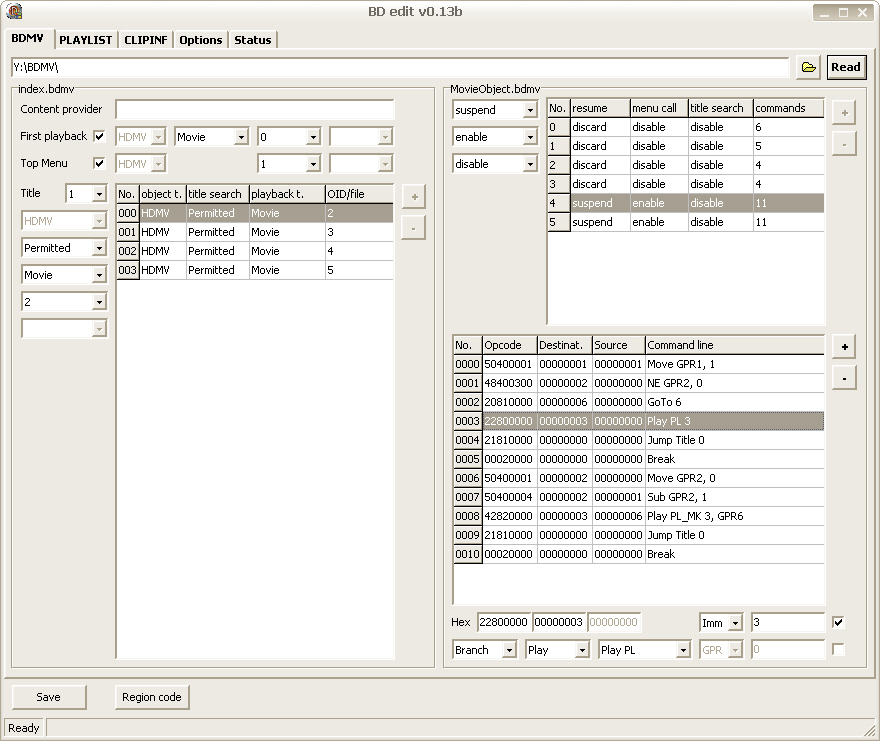
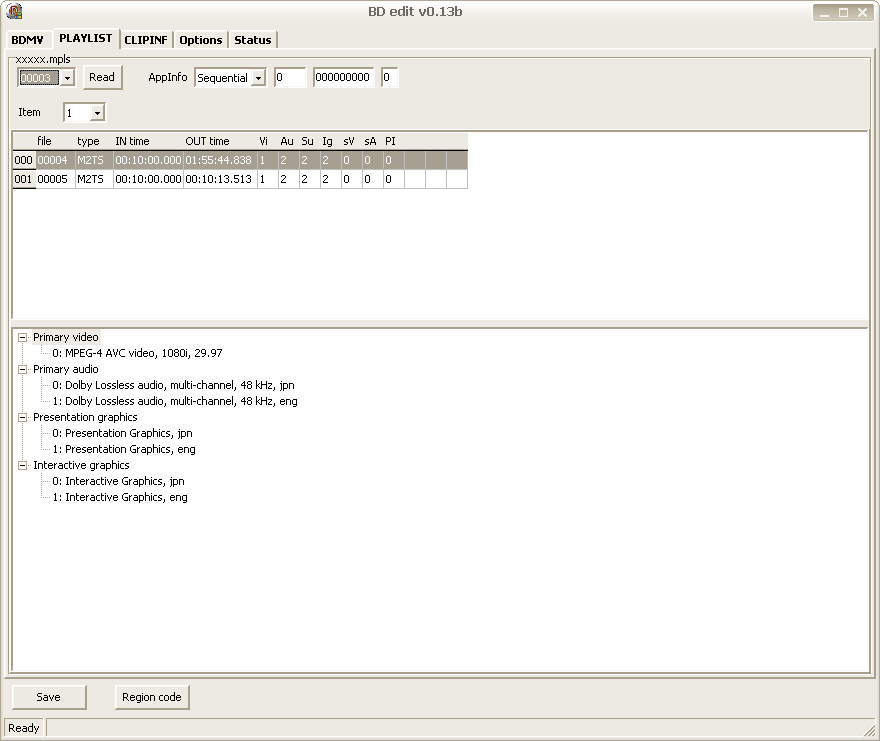
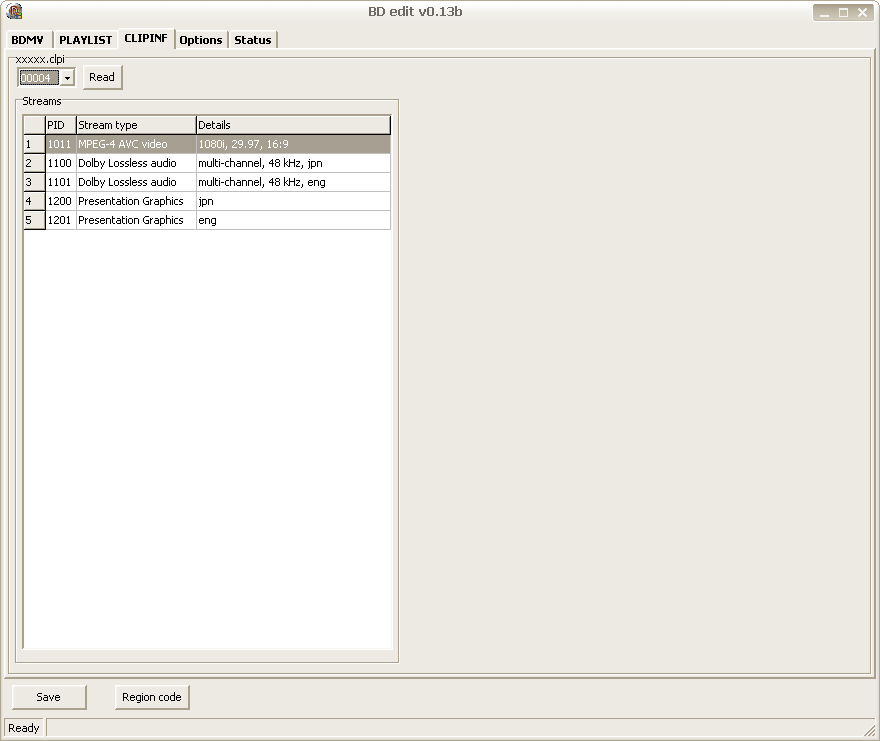
得到Main Movie 0004为
AVC 1080i, 29.97, 16:9
TureHD x 2 (jpn, eng)
PGS x 2 (jpn, eng)
Step 3:
把Y:\BDMV\STREAM\00004.m2ts拖入DGAVCIndex
(根据某风测试 DGA对m2ts的支持并不是十分完美,需要用tsRemux or tsMuxeR提取h264 stream)
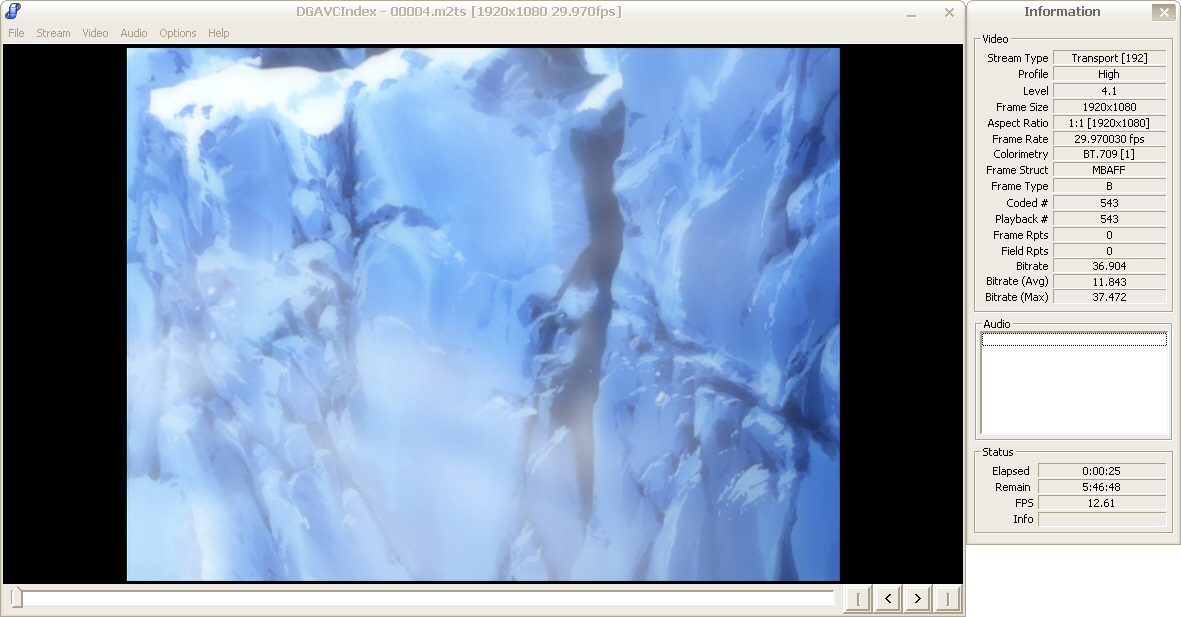
因为是1080i 所以Field选Honor 反之选Ignore
然后Save Project (慢...
注意:
Colorimetry - Displays the colorimetry scheme used by the stream. Note that if the stream does not declare the colorimetry, then ITU-R BT.709* is reported for HD video, and ITU-R BT.470-2* is reported for SD video. The * character indicates that the stream did not declare the colorimetry. The actual value read from the stream is shown in brackets.
Step 4:
书写avs
AVCSource("DISC1.dga")
扔进MeGUI的AviSynth script creator (偷懒的法宝...
因为现在的版本还不支持dga所以先用avs代替
既然是偷懒 当然要用Auto Crop 然后检查Crop是否正确


此时Crop为248, 8, -248, 0 结果为1424 x 1072 刚好mod16
由于编码速度(mod16)、avs复杂程度、画面损失等一系列原因就不进行Resize了
(update: March 1st 2008)
一时没注意下面也有黑边...(屏幕不够大啊
去掉不清楚的边缘部分Crop为252, 12, -252, -12 结果为1416 x 1056 刚好(mod8, mod32)
犹豫了下最后修改为crop(256, 12, -256, -12) 结果为1408 x 1056 (mod128, mod32) DAR刚好4:3
此时就犹豫要不要Resize了 想想Resize后就没法保持DAR精确4:3和mod>=16了 就放弃了
本来想继续偷懒进行Deinterlacing Analyse...结果其速度...orz
测试了下TIVTC hybrid=1 结果比较理想
修改MeGUI生成的avs
DirectShowSource("Z:\Compress\YUKIKAZE\DISC1.avs",fps=29.9700898503294,audio=false)
tfm(order=1).tdecimate(mode=1,hybrid=1)
crop( 256, 12, -256, -12)
#resize
FluxSmoothST(7,7) # Medium Noise
为
AVCSource("DISC1.dga")
tfm(order=1).tdecimate(mode=1,hybrid=1)
crop( 256, 12, -256, -12)
#resize
FluxSmoothST(7,7) # Medium Noise
Step 5:
x264设置 (非CPU极度强劲者量力而为...
--crf 18.0 --ref 5 --mixed-refs --no-fast-pskip --bframes 16 --b-pyramid --b-rdo --bime --weightb --direct auto --filter -1,-1 --subme 7 --trellis 2 --analyse all --8x8dct --me esa --merange 64 --threads auto --thread-input --progress --no-psnr --no-ssim --output "output" "input"
(update: March 1st 2008)
压HD的话建议今后都维持在level4.1上
--crf 18.0 --level 4.1 --ref 5 --mixed-refs --no-fast-pskip --bframes 16 --b-pyramid --b-rdo --bime --weightb --direct auto --subme 7 --trellis 2 --analyse p8x8,b8x8,i4x4,i8x8 --8x8dct --vbv-maxrate 25000 --me esa --merange 64 --threads auto --thread-input --progress --no-dct-decimate --no-psnr --no-ssim --output "output" "input"
根据qyqgpower的建议小修改了下参数
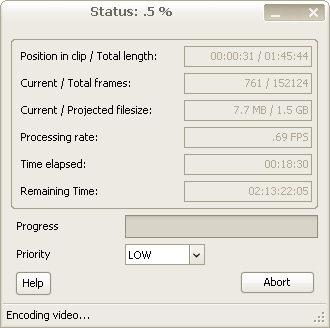
orz......
Here is my Platform:
FalconIA's CPU-Z Report @ 2008-01-23
FalconIA's EVEREST Cache & Memory Benchmark @ 2008-01-23
FalconIA's EVEREST Disk Benchmark of RAID0 @ 2008-01-23
FalconIA's EVEREST Ultimate Edition Hardware-related Report @ 2008-01-23
转载请注明:
Author: FalconIA
Source-ink: http://falconia.org/blog/post/44/