今日拿到SchoolRumbel2 DVD
分析VOB发现其为 Hybrid FILM/NTSC... 且混杂程度很高,丝毫不下OTOHiME
且出现奇怪的锯齿
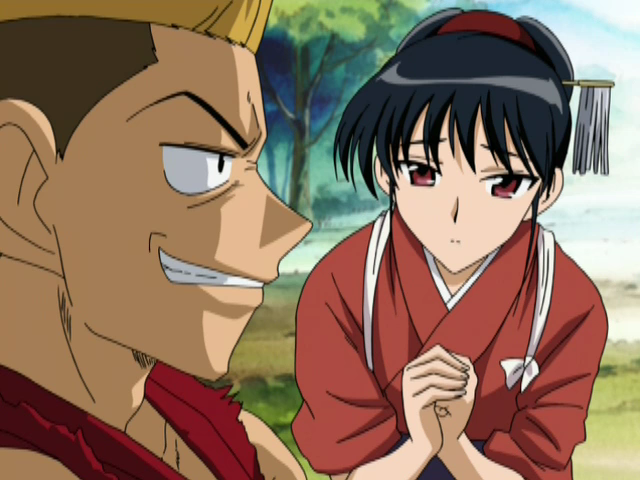

两幅均为静止画面的锯齿,可排除是场处理错误(事实上经手动验证后确非场处理错误)
这样的DVD是由VCD SimpleResize过来的吗...
无奈下只好使用AAA(),由于AAA()同时造成了画面的轻微柔化不得不携带Sharpen Filter,试验后LimitedSharpenFaster()的还原能力较好
于是决定使用AAA().AAA().LimitedSharpenFaster()
以下为改动后去掉unfilter的AAA
# AAA - AnimeAntiAliasing
#
# Thanks @ Didée, mf, Akirasuto, SpikeSpiegel & ScharfisBrain...
#________________________________________________________________________________________
#
# Usage: AAA(Xres, Yres, Xshrp, Yshrp, Us, Ds, chroma)
#________________________________________________________________________________________
#
# Xres/Yres = The final resolution... InputSize = OutputSize is the default
#
# Xshrp/Yshrp = Unfilter strength... Settings of 15,15 are the defaults
#
# Us = Resizer for upsampling... 0 = PointResize (default) / 1 = Lanczos
#
# Ds = Resizer for downsampling... 0 = Bilinear (default) / 1 = Bicubic / 2 = Lanczos
#
# Chroma = Enable/disable chroma antialiasing... Disable = false (default) / enable = true
#________________________________________________________________________________________
#
# Example...
#
# Import("C:\Programme\AviSynth 2.5\plugins\AAA.avs")
#
# AAA(720,576,20,20,1,2,chroma=false)
#________________________________________________________________________________________
LoadPlugin("E:\WORK\Encoder\AviSynthPlugins\masktools.dll")
LoadPlugin("E:\WORK\Encoder\AviSynthPlugins\SangNom.dll")
function AAA(clip clp, int "Xres", int "Yres", int "Xshrp", int "Yshrp",
\ int "US", int "DS", bool "chroma")
{
clp = clp.isYV12() ? clp : clp.ConvertToYV12()
#clp = clp.ConvertToYV12()
ox = clp.width
oy = clp.height
Xres = default(Xres, ox)
Yres = default(Yres, oy)
us = default(us, 1)
ds = default(ds, 2)
Xshrp = default(Xshrp, 15)
Yshrp = default(Yshrp, 15)
chroma = default(chroma, false)
us==0 ? clp.PointResize(ox*2,oy*2) : clp.LanczosResize(ox*2,oy*2)
TurnLeft()
SangNom()
TurnRight()
SangNom()
ds==0 ? BilinearResize(Xres,Yres) :
\ ds==1 ? BicubicResize(Xres,Yres) :
\ LanczosResize(Xres,Yres)
#Unfilter(Xshrp,Yshrp)
chroma ? MergeChroma(clp.Lanczosresize(Xres,Yres)) : last
}
可恶的是片中锯齿比比皆是...使人很难有耐心一段段找出来...
其直接结果就是从9fps狂跌到3fps 不过比起TMPEGEnc降噪貌似还是稍微快点
mpeg2source("F:\Compress\SchoolRumbel2\SR2_1.d2v",info=3)
#edeintted = SeparateFields().SelectEven().EEDI2(field=-1)
#tdeintted = TDeint(edeint=edeintted)
tfm().tdecimate(mode=1,hybrid=1)
ColorMatrix(d2v="F:\Compress\SchoolRumbel2\SR2_1.d2v")
crop( 10, 0, -10, -2)
LanczosResize(640,480) # Lanczos (Sharp)
Undot() # Minimal Noise
trim(0,7211)+trim(7212,7216).Blur(1.58).Blur(1.58)+trim(7217,0)
AAA().AAA().LimitedSharpenFaster()
通常说Hybrid FILM/NTSC一般会出现在手绘与CG结合片子里
近期碰到几部片子却几乎全手绘的片子里,很是奇怪
经观察后猜测,DVD很像是先进行了interlace处理然后再进行剪辑作业
此编辑顺序真是不让人苟同...
且不说deinterlace会怎样,有时在TV上都能感到些微的异样...
更不说像SR2一样的静态大锯齿...更是显而易见...
使人联想到D商的VCD2DVD...
以上纯粹个人猜想,如有错误,请不吝赐教
那么就以“......”作为结束语吧 orz
转载请注明版权为FalconIA所有
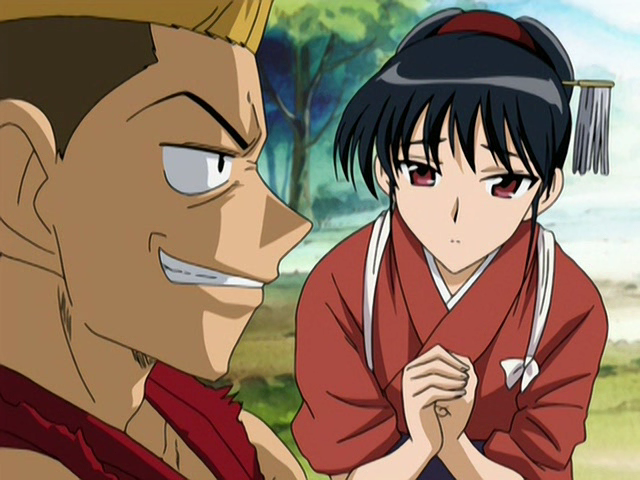
請問最後一行 AAA().AAA().LimitedSharpenFaster()
這樣不是用了2次AAA嗎? 是因為版主所示範的影片品質實在太差嗎?
僅使用AAA().LimitedSharpenFaster() 應該也是可以的吧? 轉檔上應該也比較快
另請教LimitedSharpenFaster() 有哪些參數是比較常用的呢?其參數作用可否簡略說明.